VSAN 添加 第三組 DISK Group 失敗,造成IOPS 異常
因為會一直嘗試 Mount 異常的 HD,造成整個 VSAN crash
添加 DISK Group 失敗
發現慢到連 VC 都無法登入
上面的 VM GUEST 都慢到掛了
登入 ESXI ,確認 HD的 狀態,可以看到有五顆 HD 異常
[root@VM:~] localcli vsan storage list |grep CMMDS
In CMMDS: true
In CMMDS: true
In CMMDS: true
In CMMDS: true
In CMMDS: true
In CMMDS: true
In CMMDS: true
In CMMDS: true
In CMMDS: true
In CMMDS: true
In CMMDS: true
In CMMDS: false
In CMMDS: false
In CMMDS: true
In CMMDS: true
In CMMDS: true
In CMMDS: false
In CMMDS: false
In CMMDS: true
In CMMDS: true
In CMMDS: true
In CMMDS: true
In CMMDS: false
In CMMDS: true
照群組,列出有異常的 HD,
[root@VM:~] localcli vsan storage list |grep "CMMDS: false" -B6 |grep naa
Display Name: naa.50000398082a98e5
VSAN Disk Group Name: naa.5002538a07159ae0
Display Name: naa.50000398082a92b9
VSAN Disk Group Name: naa.5002538a07159ae0
Display Name: naa.50000398082ab1e9
VSAN Disk Group Name: naa.5002538a07159ae0
Display Name: naa.50000398082a7495
VSAN Disk Group Name: naa.5002538a07159ae0
Display Name: naa.50000398082ab169
VSAN Disk Group Name: naa.5002538a07159ae0
將這個異常的 Disk Group Unmount
[root@VM:~] esxcli vsan storage diskgroup unmount -s naa.5002538a07159ae0
unmount 後,可以發現這些 HD 都顯示異常,再將顯示為 unmont 的 Disk Group 刪除
建議:
HD 若不確定裡面是否有資料,建議要做 Erase Partitions ,將HD 清空
可以點 Turn Locator LED on 來判斷 實體 HD,避免出錯
原因
https://kb.vmware.com/s/article/2146495
The issue of disk group creation failure on a vSAN ESXi host occurs under these conditions:
- There are 3 or more disk groups per ESXi host.
- There are large cache tier drives with a capacity of approximately 1TB or greater.
- 剛好要在ESXI 上添加 第三組 Disk Group
- SSD 1.9 TB,大於 1TB
解決方案 --
This issue is resolved in these releases:
- ESXi 6.0 Update 3, available from VMware Downloads
- ESXi 6.5 GA, available from VMware Downloads
To work around this issue, increase the heap memory size on the ESXi host with these steps:
- Connect to the affected ESXi host with an SSH session.
- Run this command:
esxcfg-advcfg -s 1024 /LSOM/heapSize
Note: This will change the default heap memory size from 256 to 1024 - Reboot the ESXi host.
- Attempt the Disk group creation again.
下指令前,先確認目前參數設定
esxcli system settings advanced list -o "/LSOM/heapSize"
下指令後,再確認目前參數設定 ,已變更成 1024
esxcfg-advcfg -s 1024 /LSOM/heapSize
Disk Group 添加成功,每顆 HD 看來都正常
[root@VM:/var/log] esxcli vsan storage list |grep CMMDS
In CMMDS: true
In CMMDS: true
In CMMDS: true
In CMMDS: true
In CMMDS: true
In CMMDS: true
In CMMDS: true
In CMMDS: true
In CMMDS: true
In CMMDS: true
In CMMDS: true
In CMMDS: true
In CMMDS: true
In CMMDS: true
In CMMDS: true
In CMMDS: true
In CMMDS: true
In CMMDS: true
In CMMDS: true
In CMMDS: true
In CMMDS: true
In CMMDS: true
In CMMDS: true
In CMMDS: true


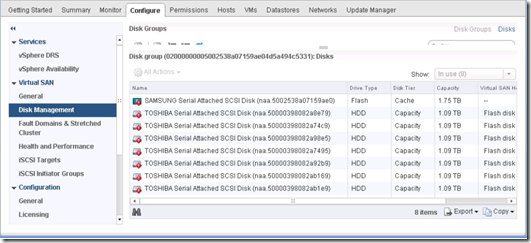


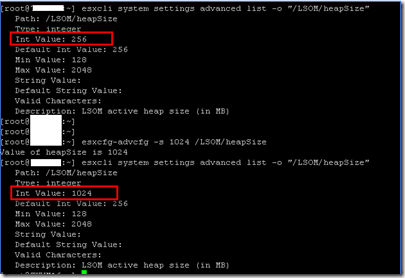

沒有留言:
張貼留言